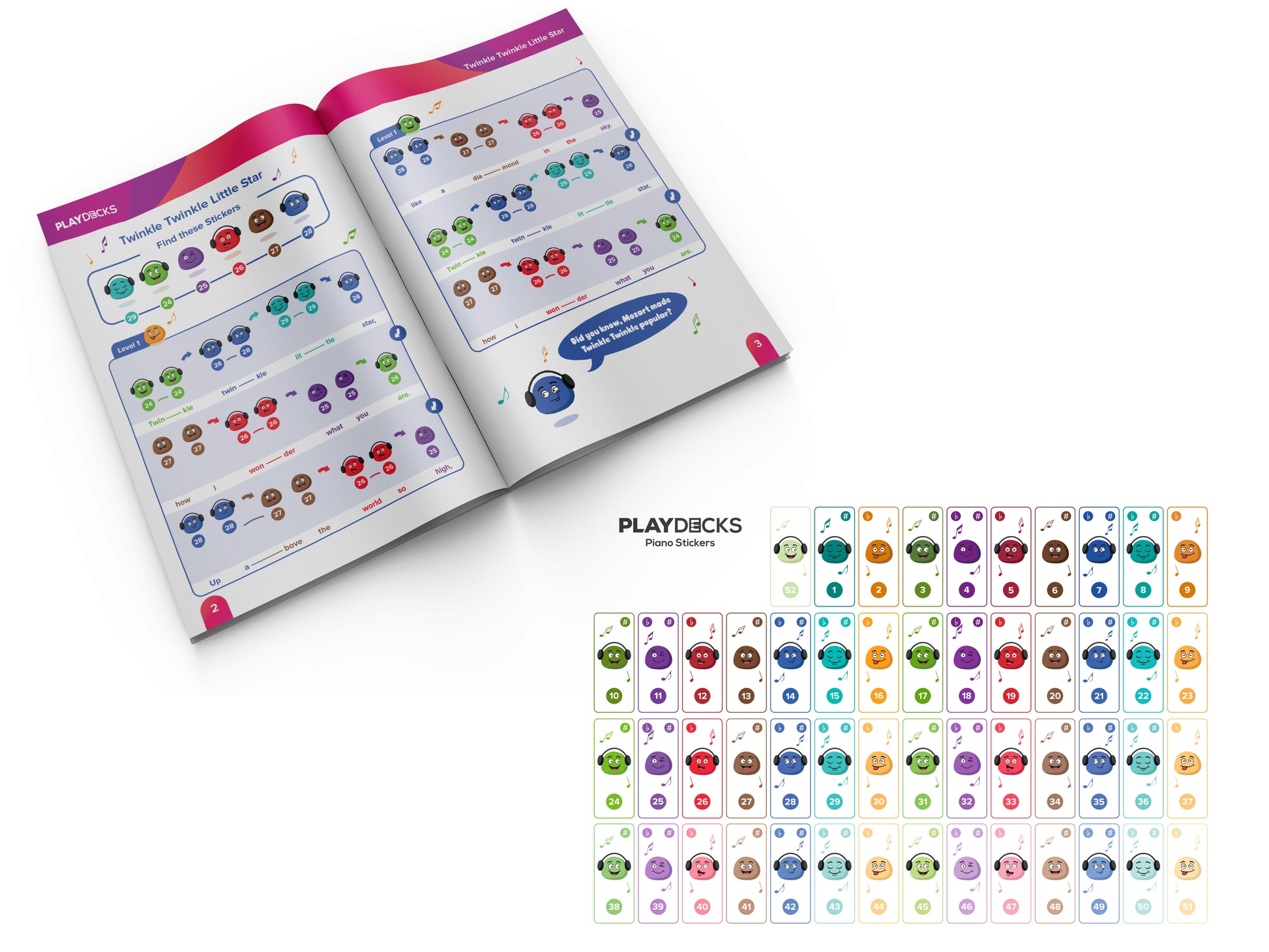PlayDecks MINI - piano stickers package
PlayDecks MINI - piano stickers package
Couldn't load pickup availability
Share
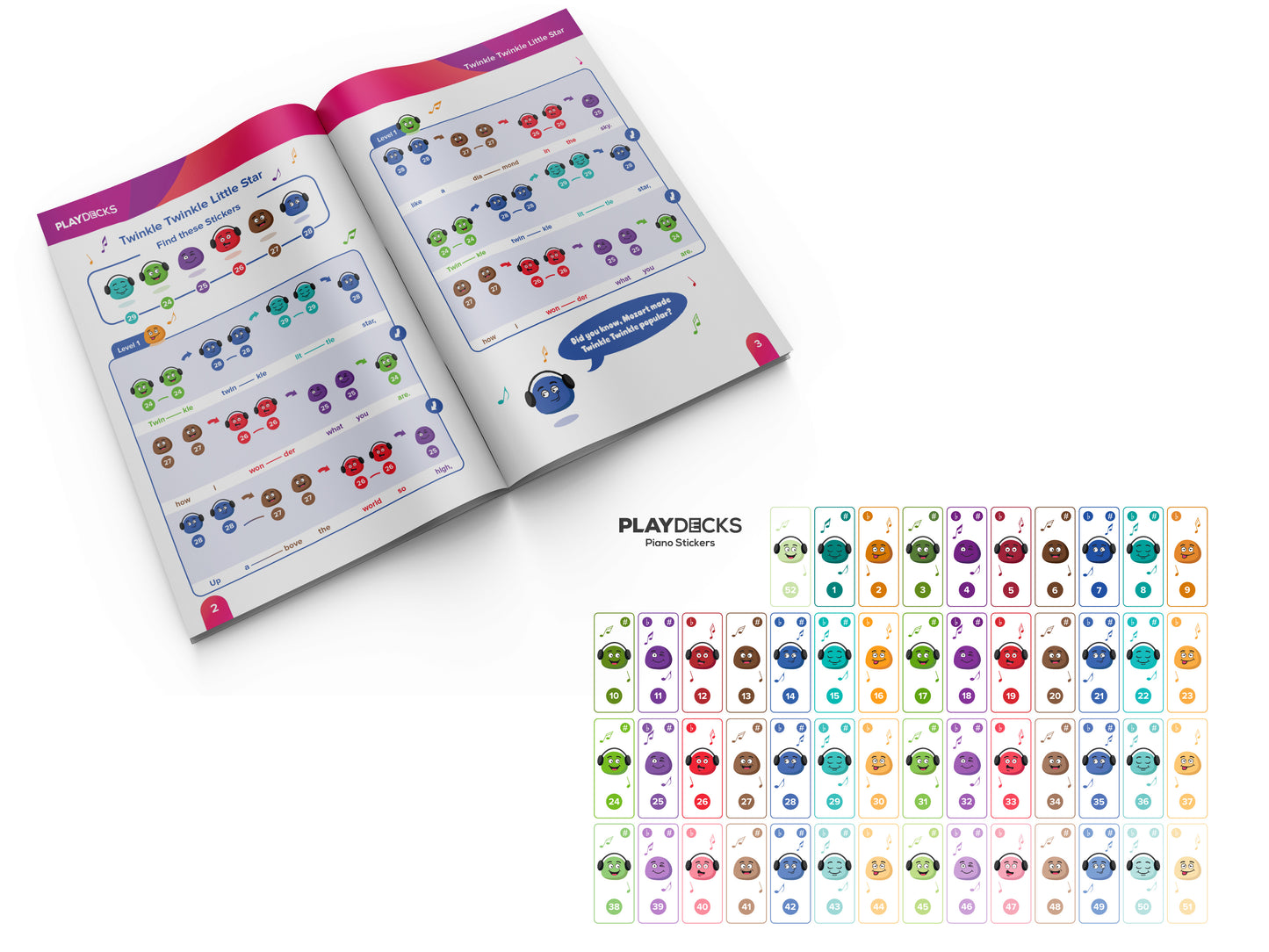
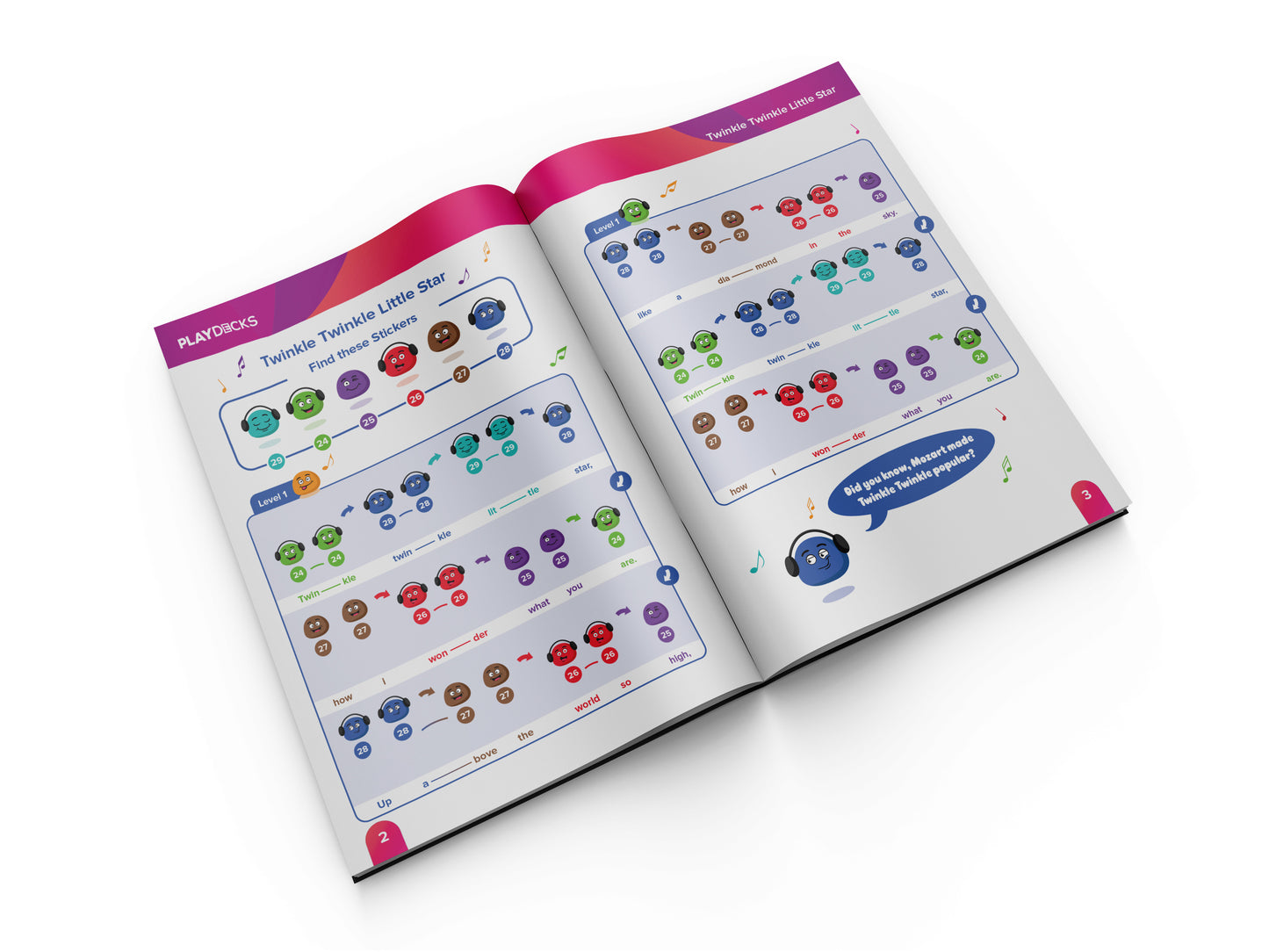

How to Use PianoKit
-

Step 1: Choose Your Mood
In your Kit, you’ll find a minor deck for minor keys (this has cold colours) and a major deck for major keys (this has warm colours).
Songs written in minor keys tend to sound sad or intense while songs written in major keys are uplifting or happy.
-

Step 2: Pick A Key/Colour
Inside each deck are 12 key groups with different colours so you can tell them apart. Each key group has a scale card and 7 chord cards. The chords are numbered.
To write your first song. Pick a colour, then choose 2 or more chord cards for one hand, they are normally played in the left hand, but don’t have to be) and make sure you have your scale card too.
-

Step 3: Play
Use the reference image on the chord cards to play chords, switching from one chord to another. You can change the order of the chords you play until you like what you hear.
Your scale card is for your other hand, you can play any note from the scale card and it will work. Some notes will work better than others.


Build any song with PianoKit
Beautiful colour-coded chord progressions.
Three Ways to Use PianoKit from Playdecks
-

Build Any Song
Choose your key and chords to write your own song. Quickly swap out chords for other that sound good. Use our scale cards to help you compose melodies.
-

Flash Cards
Memorise chords, scales, keys and progressions by using PianoKit by Playdecks as flash cards.
-

Upgrade to Composer
Search for the chords behind ANY song, use our digital player to edit the chords to make the song your own and learn different ways to play each chord.